With simple plugin we can create responsive adsense ad shortcode and put it anywhere inside our WordPress post.
Here is how to create it.
The usage is easy. Just put [responsive_adsense] anywhere inside your post, and responsive adsense ad will appear there.
Another shortcode in our code – [responsive_adsense_single] is for cases if you want those ads to appear only in single page (not in another pages where post content shown)
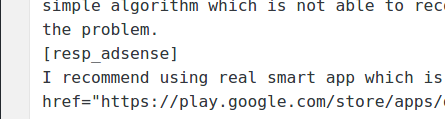
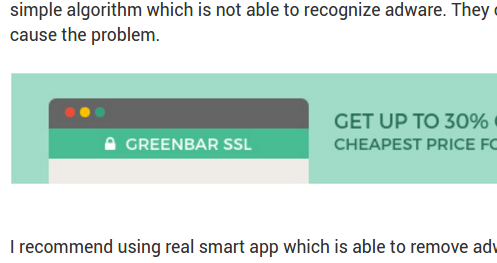
That’s all. Where to add this code? To your child theme functions.php file, or to you own custom plugin which you can easily create in 30 seconds.
Discover more from WP DEV - Elvin Haci
Subscribe to get the latest posts sent to your email.
