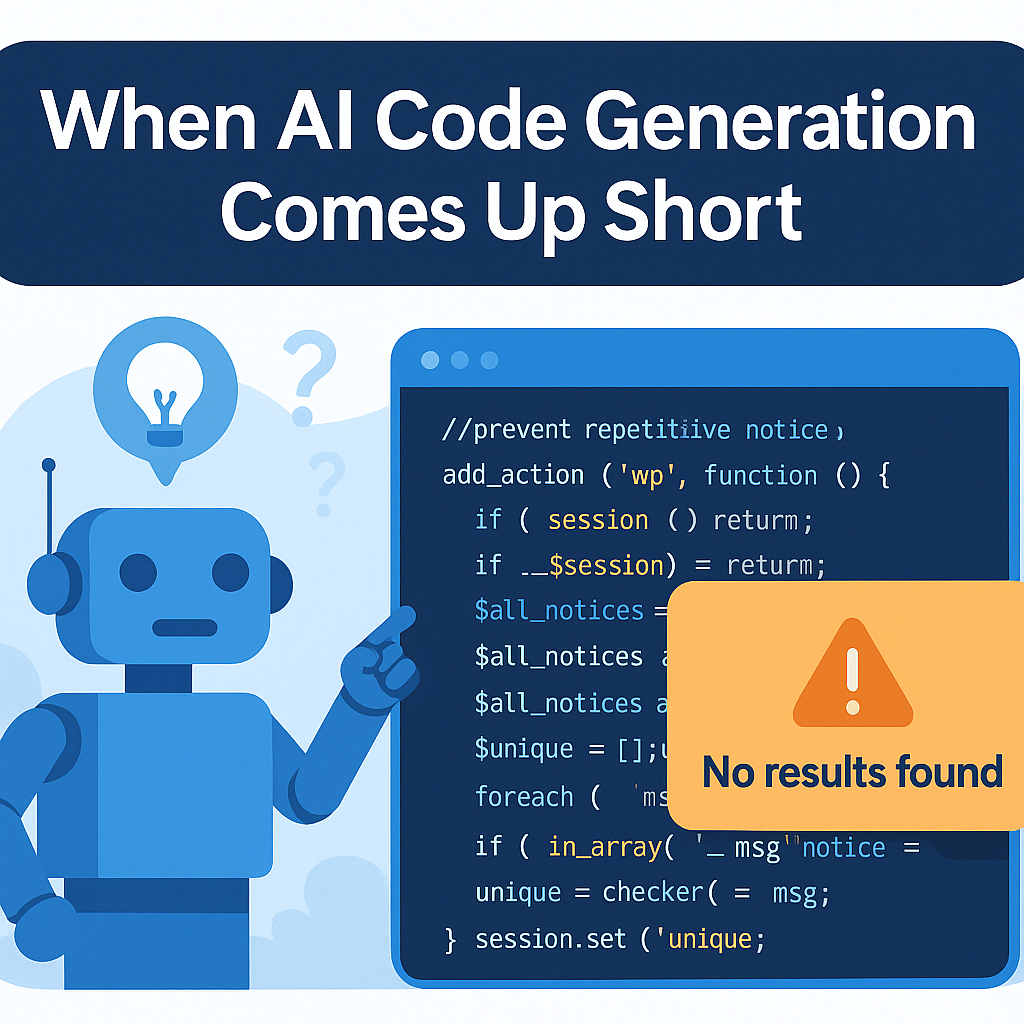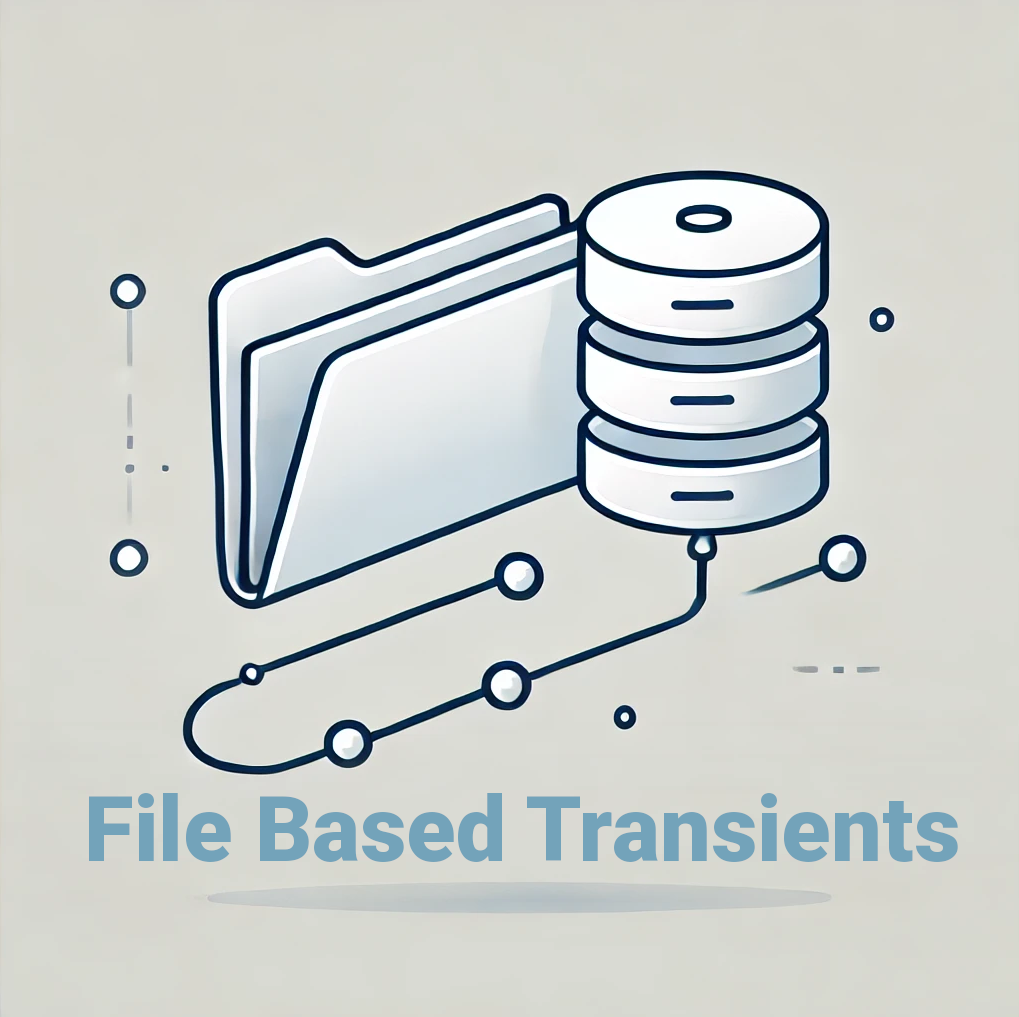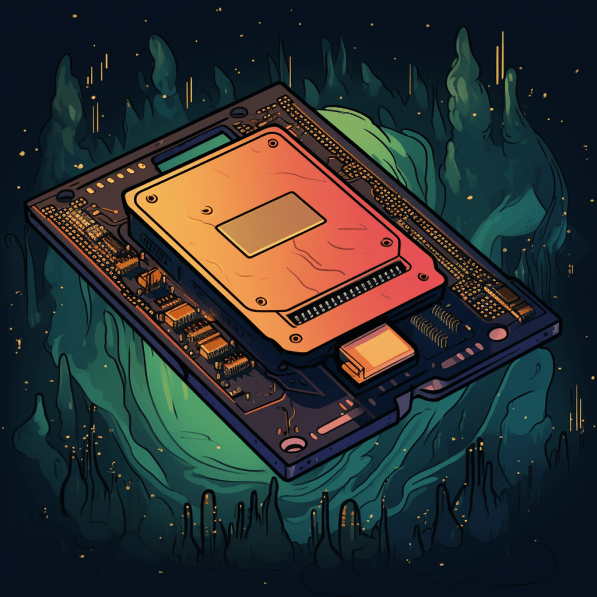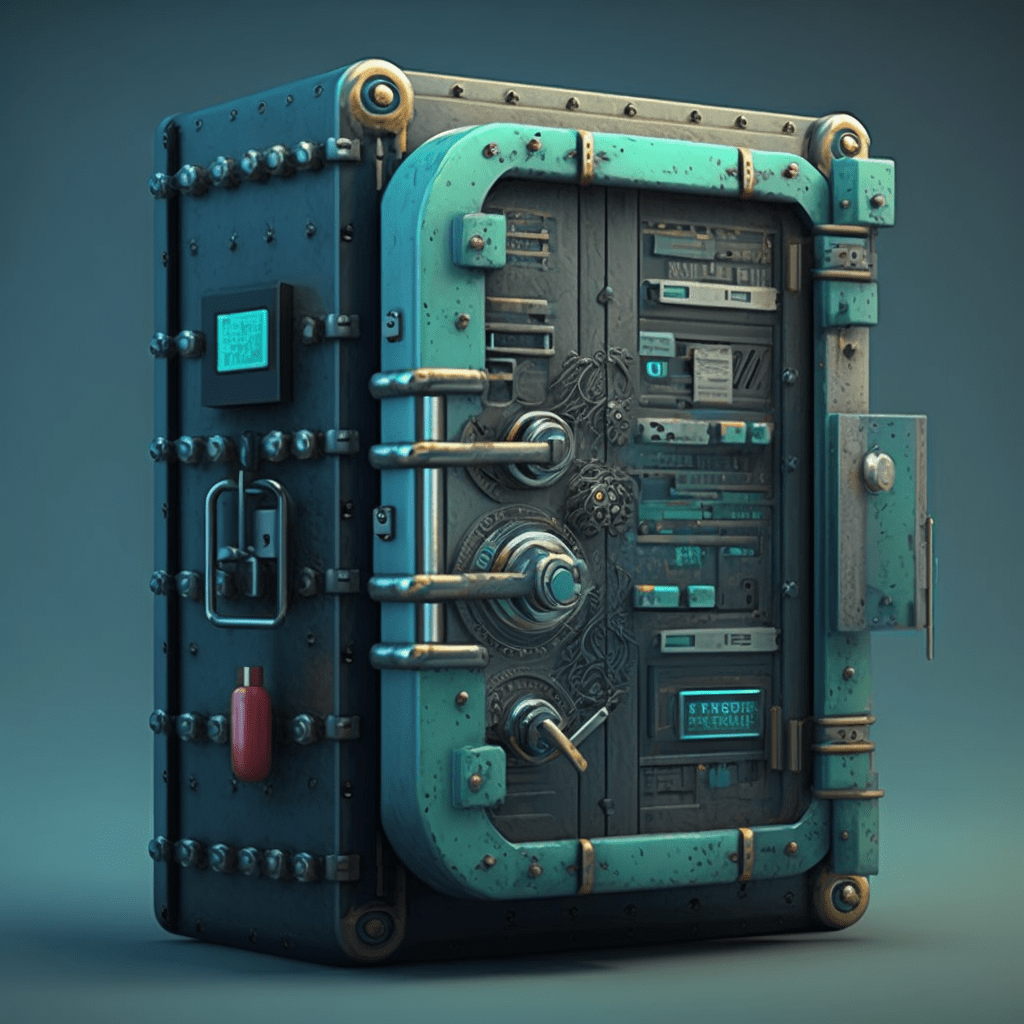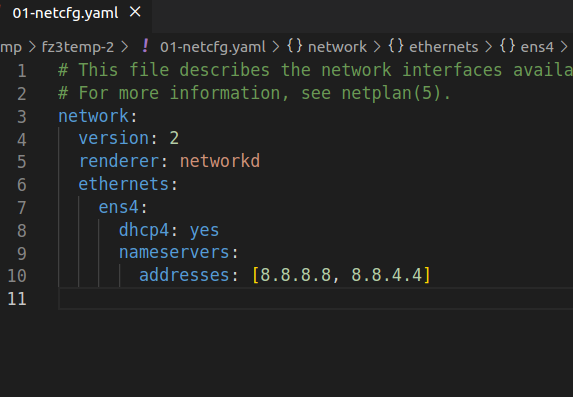In an era where AI LLM code-writing has improved, we’re witnessing a shift: fewer new blog posts and StackOverflow questions about standard coding problems. That’s because pattern-based AI coders can now interpret and resolve common issues efficiently.
However, there’s a caveat. These models struggle with context. Real-world applications often involve edge cases, user-specific logic, undocumented quirks-scenarios where the “pattern” doesn’t exist in the training data.
Continue reading “When AI Code Generation Comes Up Short – Hide Some Notices in WooCommerce”