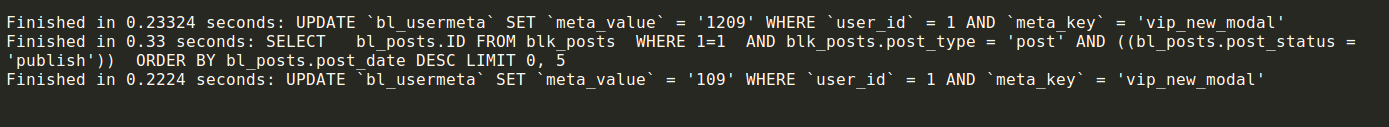Saving MySQL queries is the part of WordPress Debug processes.
If the website works slowly, probably there are some problematic MySQL queries which can be from some plugin or your current theme. Without debugging we can’t know what happens under the hood.
If to define SAVEQUERIES constant in wp-config.php, we can monitor all running queries in single process. To see that we can add simple code to our themes footer.php. Here is how it looks like
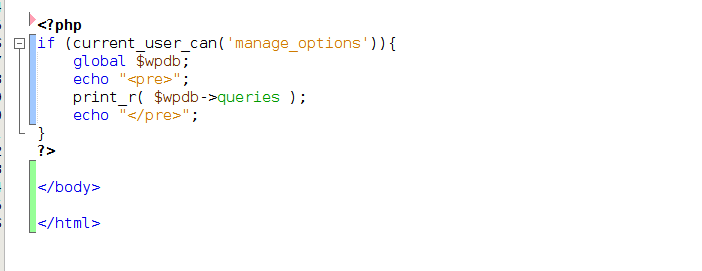
But it might not be enough helpful if we can’t catch the problem in our testing process. We may not detect the problem in action, but the visitors still complain about it. So what to do? Let’s keep SAVEQUERIES ON mode for some time and gather all slow queries for that period. At the end of this period we will be able to see all problematic queries and may be we will be able to solve them.
- Add this string to our wp-config.php : define( ‘SAVEQUERIES’, true );
- Add the code below to your theme’s footer.php. It will gather slow queries and save it to as WP Option data.
- After some time passed, check get_option(‘custom_mysql_debug’); value, it will show all slow MySQL queries in one string, one per line. Here is what it will look like.