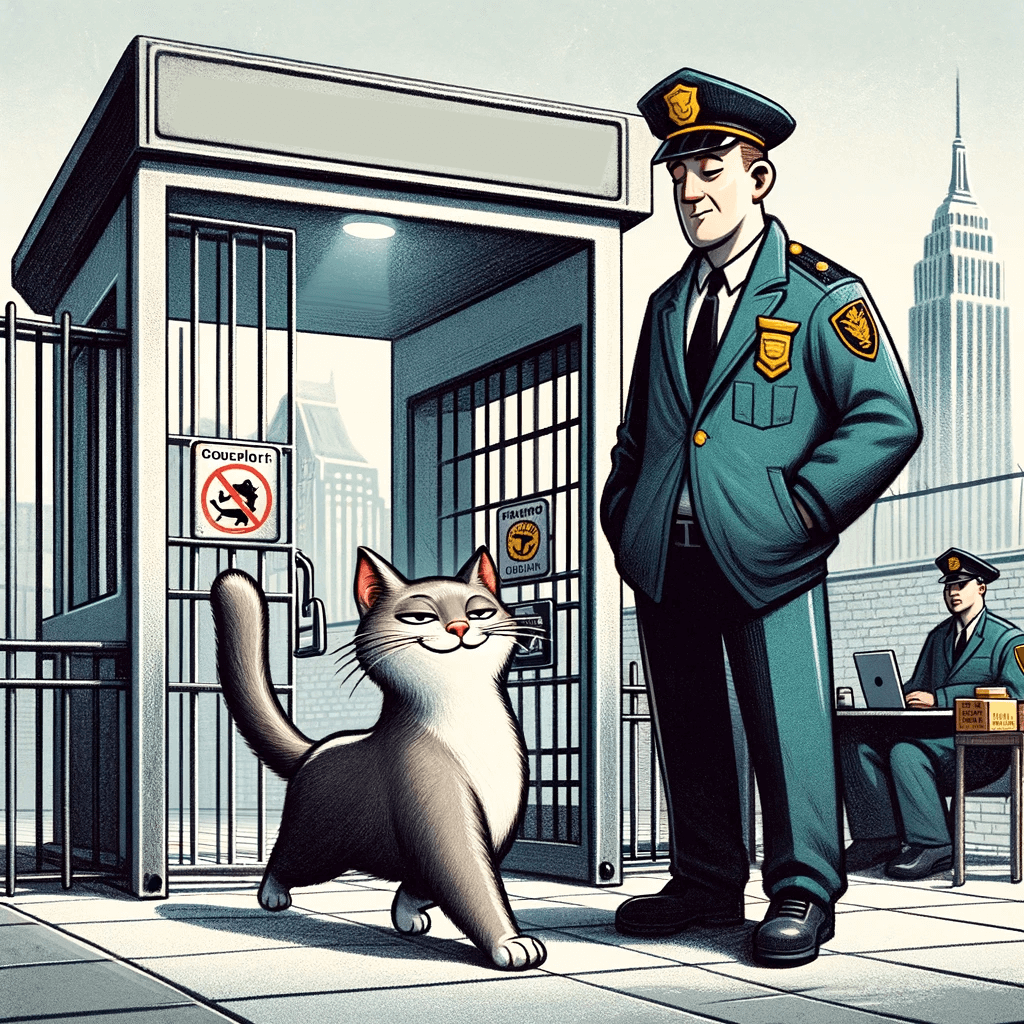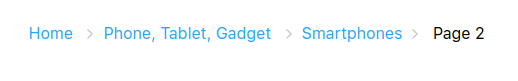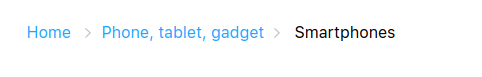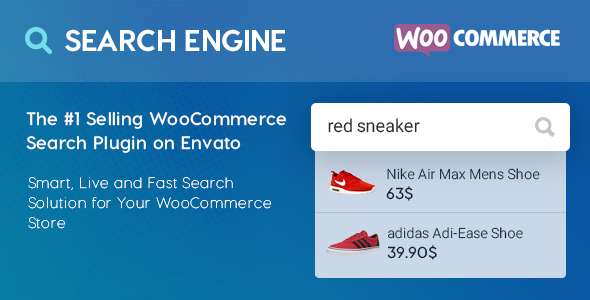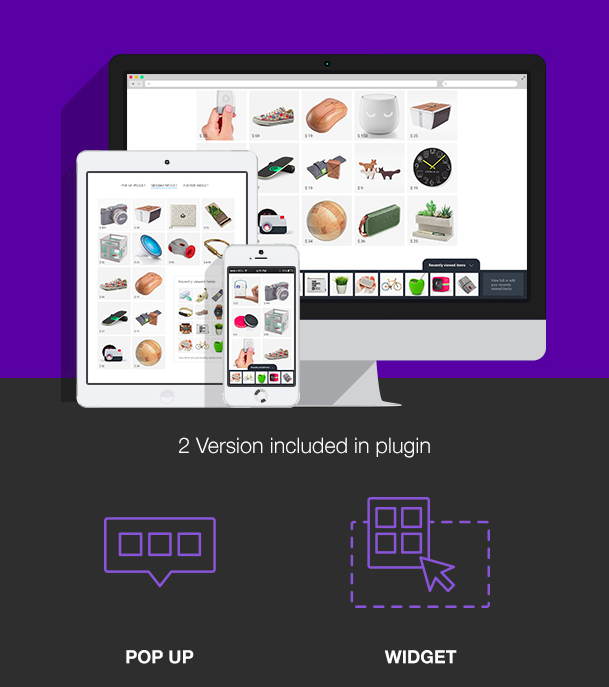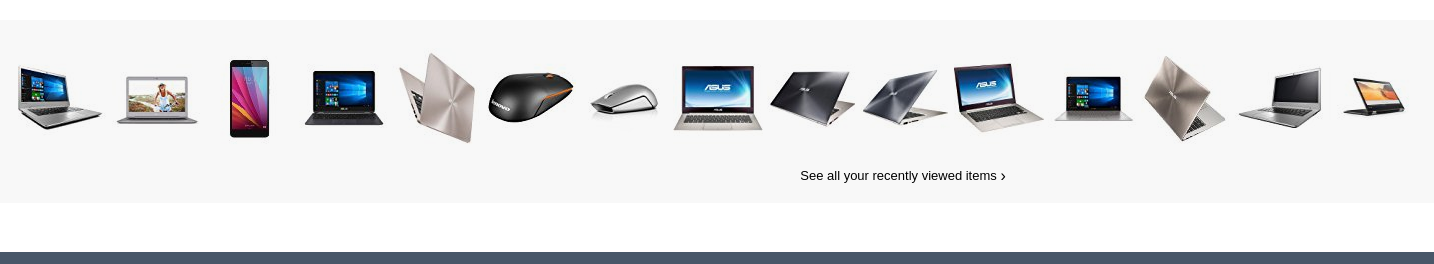Usually WooCommerce themes have their own search forms, from simple “input-submit” to advanced “input-filter1-filter2-…-checkbox1-submit” ones.
But sometimes shop owners meet a such problem: Their search form takes the visitor to WP search results page instead of WooCommerce rich search result one.
What is the difference between these two results page?
WP Search results page is simple – it shows all results (in most cases its UI has simple bloggy style, and yeah, bloggy view in WooCommerce search is not suitable UI)
WooCommerce Search Results page is more complitated – Usually it has a product category, parameter filter at sidebar, and its UI is not bloggy, it has normal grid which is important for product view.

Why does it happen? It happens only when there is missing post_type parameter in url.
When search form submit takes you to shopsite.com/?s=productname it will show you default WP search view. When search form submit takes you to shopsite.com/?s=productname&post_type=product it will show you correct UI. Normal shop search results page.
So we just need to add missing parameter to search forms, and everything will be ok.
To add this we need very simple script at the footer.
P.S. You may also want to have smart search suggestion box to the WooCommerce with this plugin.