On 06/12 of 2018 WordPress released 5.0 version which sets new Gutenberg editor as default editor for WordPress websites.
Currently most of users hate new editor (not only because people are used to use TinyMCE, also because there are tons of solutions, plugins and themes which have rich components integrated to TinyMCE editor page. (galleries, meta fields, meta boxes, custom fields etc.)
When you restore old Classic editor via WordPress official plugin, you can still use old editor as a default – but with one annoying difference. You will see “Classic Editor” label everywhere in admin posts lists.
When you restore old Classic editor via WordPress official plugin, you can still use old editor as a default – but with one annoying difference. You will see “Classic Editor” label everywhere in admin posts lists.
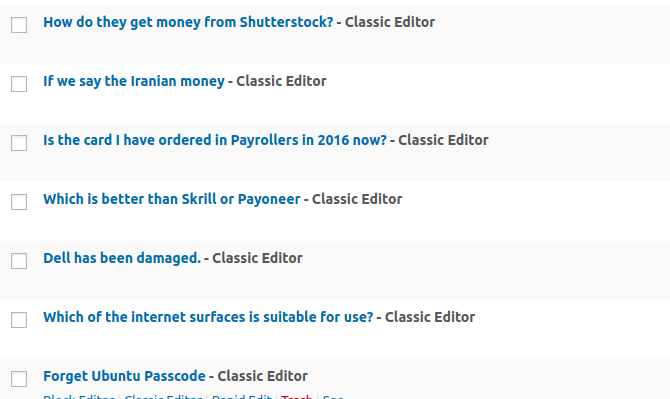
So, how to hide these “Classic Editor” labels with dash sign at the left?
I have written small script which does this job. Here it is:
Discover more from WP DEV - Elvin Haci
Subscribe to get the latest posts sent to your email.
