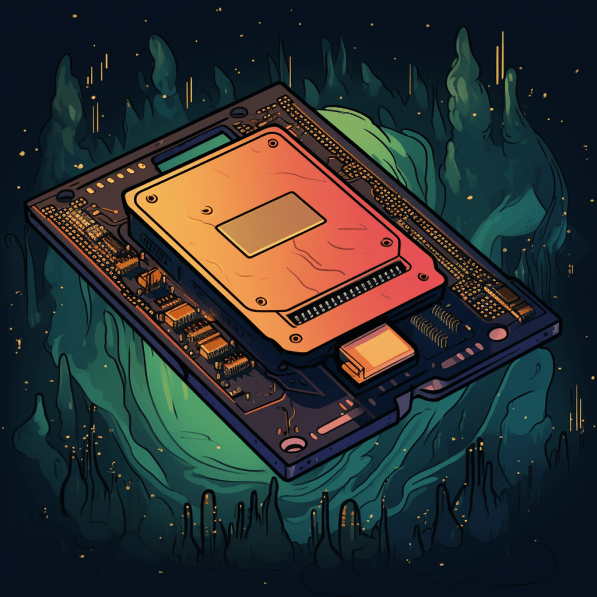I had small-default swap memory which i wanted to increase.
But it was a running machine, so i needed to do it painless, without stopping the machine.
I did the following steps which i am sharing here now:
First, check the current swap situation on your system by running:
sudo swapon –show
Decide how much swap you want to add. This will depend on your specific use case and system. For this example, let’s say you want to add 2 GB of swap. Convert this size to megabytes (MB). 1 GB is 1024 MB, so 2 GB is 2048 MB.
sudo fallocate -l 2048M /swapfile
Change the permissions of the swap file so that only the root user can read and write to it:
sudo chmod 600 /swapfile
Make this file a swap file with the mkswap command:
sudo mkswap /swapfile
Now you can enable the new swap file:
sudo swapon /swapfile
To make this swap file permanent, you need to add it to the /etc/fstab file:
echo ‘/swapfile none swap sw 0 0’ | sudo tee -a /etc/fstab
Verify that the swap is working by checking the output of swapon –show again:
sudo swapon –show
Done, now you should see something like “/swapfile file 2.0G 0B -4” in your swapdisk list.
Discover more from WP DEV - Elvin Haci
Subscribe to get the latest posts sent to your email.