In most of modern Sever providers such as DigitalOcean, Hetzner root users are not able to login to the server using SFTP.
Yes, adding MATCH USER vlock can solve the problem, but for an auth with password, not with public key.
To enable our root user to login to our server with public key, we just need to add this single line to our ssd_config.
So,
nano /etc/ssh/sshd_config
Paste
PubkeyAcceptedAlgorithms=+ssh-rsa
and then save it using CTRL+O
Then do a SSH restart.
sudo systemctl restart ssh
It should look like this
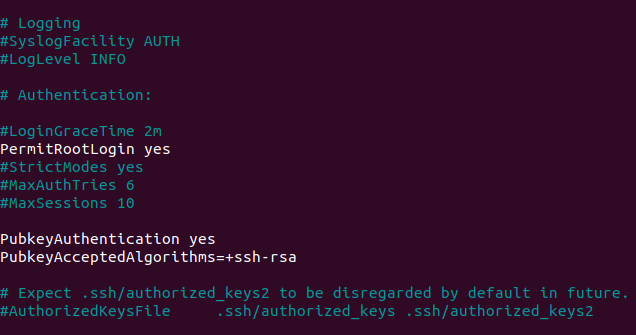
That’s all, now you should be able to login to your server just by typing
ssh root@YOUR_SERVER_IP
Discover more from WP DEV - Elvin Haci
Subscribe to get the latest posts sent to your email.
