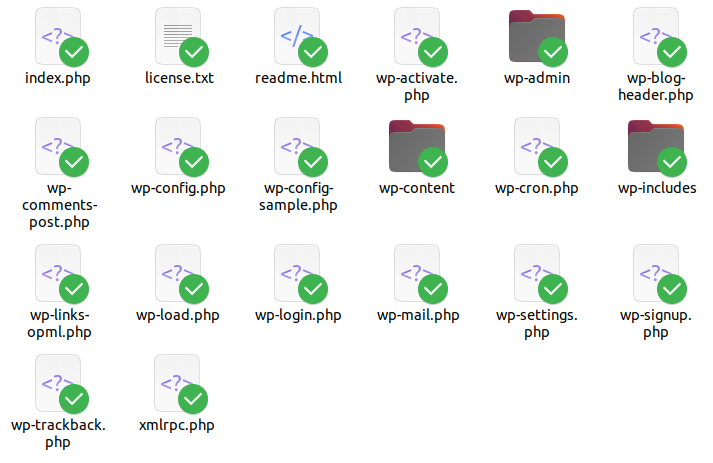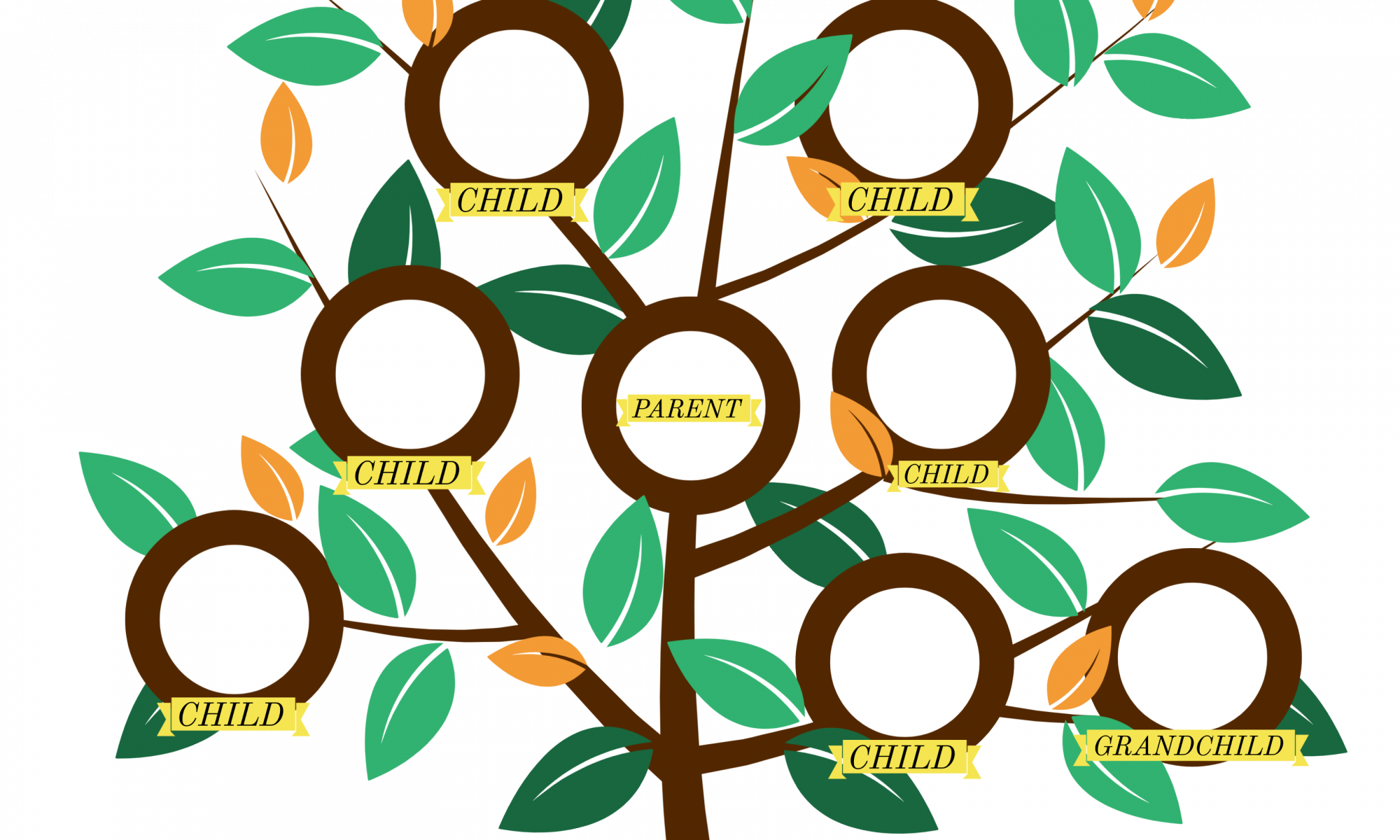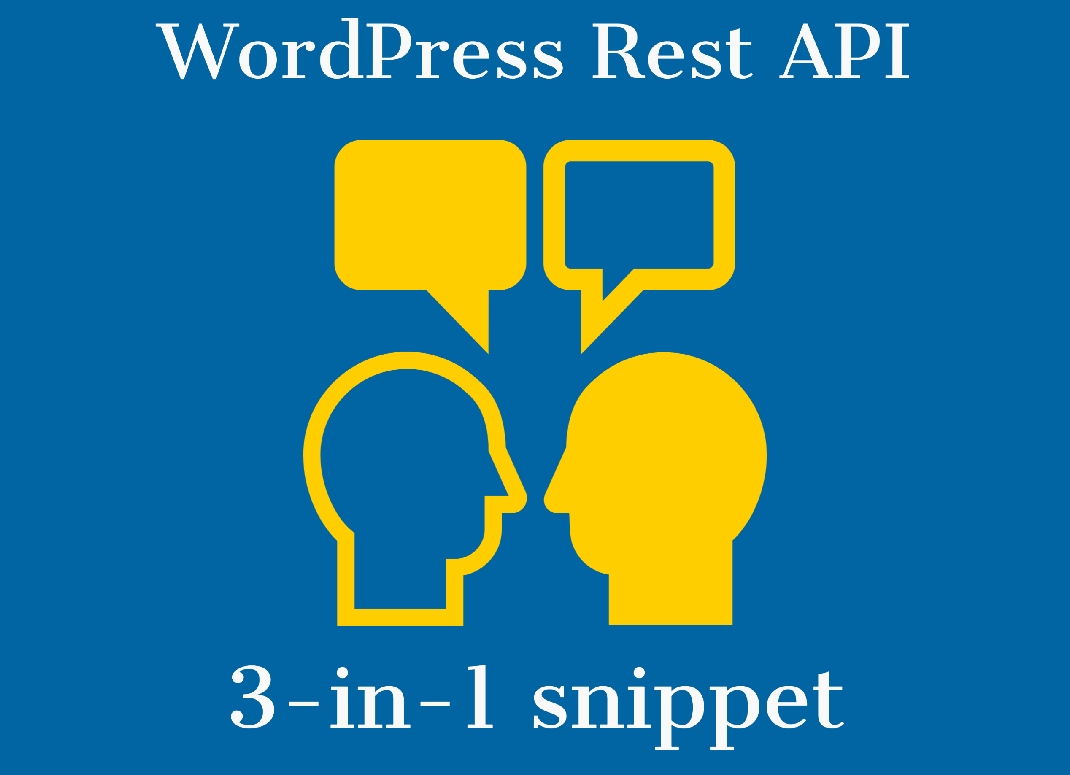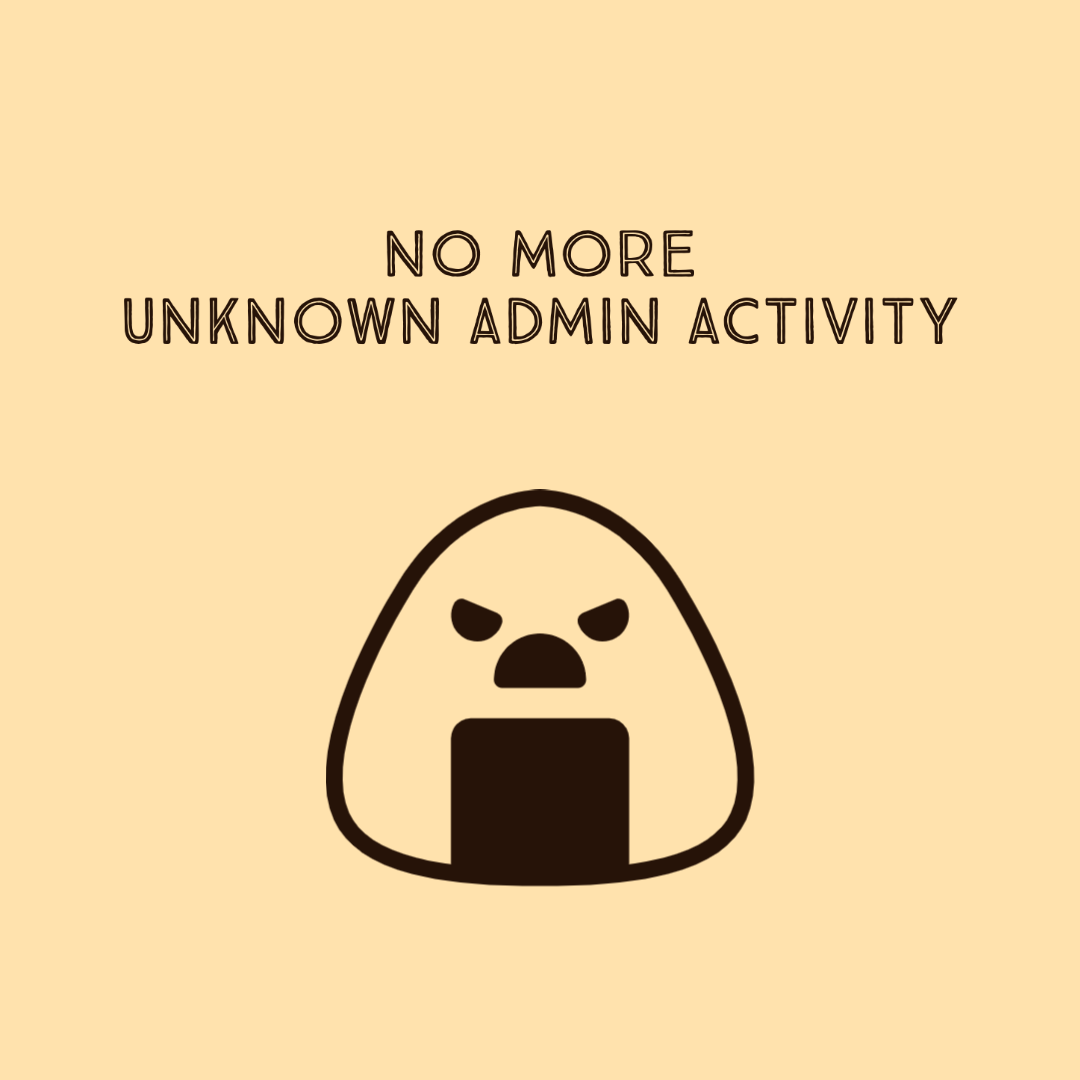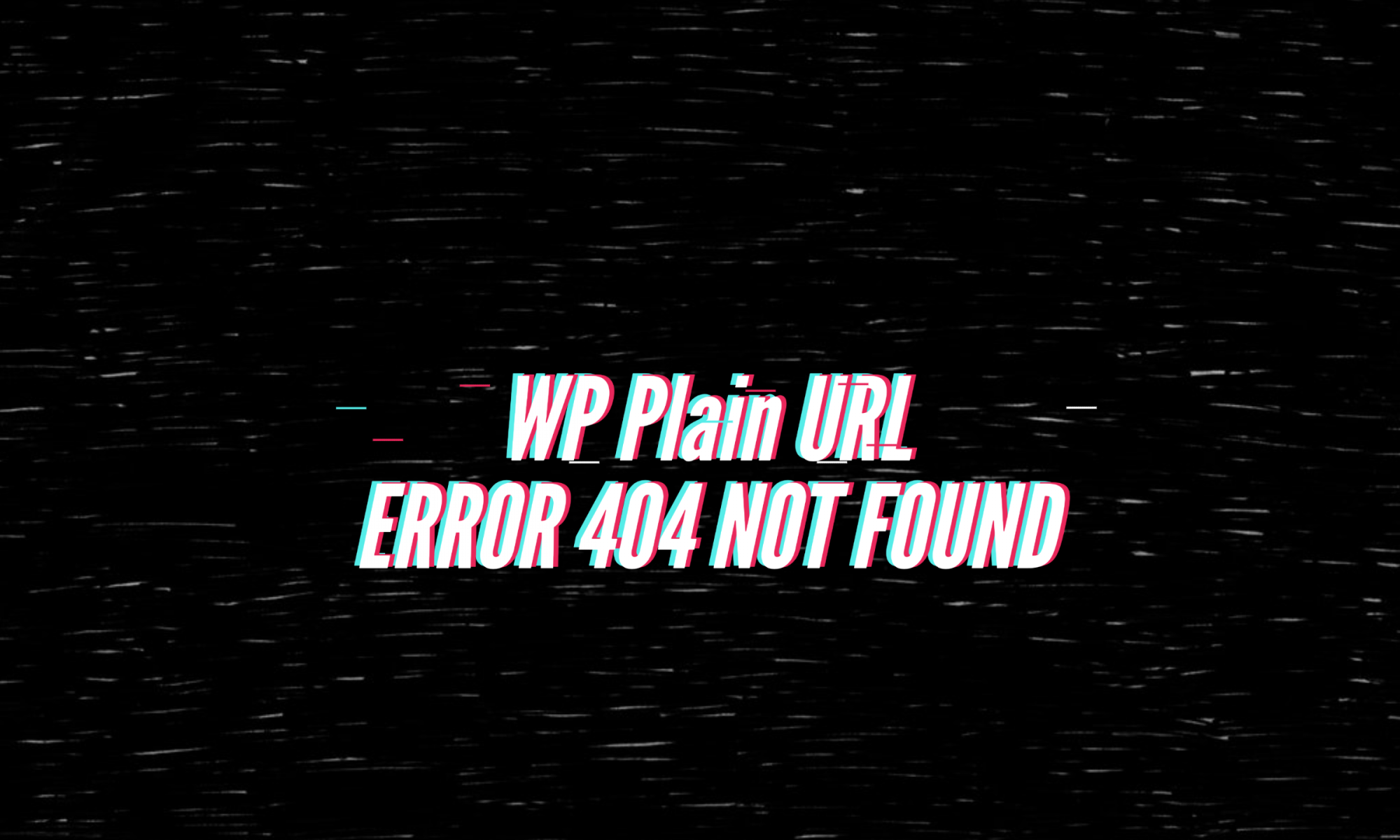What if you want to land different user roles to different pages? For example, admins should land to wp-admin, wholesalers should land to some /wholesaler page, default users should land to /shop page.
Continue reading “Set different landing pages by user-roles for WooCommerce Login”Find the file where the given function is defined
In single-app, micro-service development almost all functions belong to you or to your team, so no need to know who defined the given function – you probably know it already.
But in CMS development some you may want to find the file where the given function is defined.
It might be WP core, template functions, theme or any of active plugins.
To find it you can use built-in PHP class called “ReflectionFunction”.
For example create such simple hook.
Continue reading “Find the file where the given function is defined”Set different “products per page” number for specified WooCommerce Category
You might want to get different product per pages for each category.
For example for Phones category, you want to display 10 phones per page, for Furniture, you want only 4 products per page, for Accessories, you want to display 100 products per page.
To achieve that is easy, here is how:
Continue reading “Set different “products per page” number for specified WooCommerce Category”Remove parent categories from WooCommerce Related Products
Say you are selling Phones, Tablets, Smart Watches etc. – and all of those are children of parent category called Gadgets. In this case you have probably faced non-relevant related-products in product-single page of your WooCommerce website.
So, the idea is this: To remove parent categories from related-categories algorithm and to force WooCommerce to show related categories by last child category only (tablets for a tablet, phones for a phone etc. not tablets for a phone)
So let’s write small snippet for this:
Continue reading “Remove parent categories from WooCommerce Related Products”Cookie based permission in htaccess – restrict WordPress admin access by IP address
In my previous post about htaccess based restriction i showed how to restrict wp-admin or other file/page access by IP address. That’s very good solution when we are using VPN static IP.
But if we are using multiple connections (office, home, caffee, or multiple VPN-s with different IP addresses), then we need to have some easier solution.
And that can be cookie-based permission. Let’s see how to do that.
Continue reading “Cookie based permission in htaccess – restrict WordPress admin access by IP address”Ready to use snippet for WP REST API
WP-REST is great tool to connect 3rd party applications to your website and interact with it.
If you want to use it deeply in your website, you need to go to official website and read its handbook.
but what if you just want to use it for some small task and you don’t want to lose more time on reading docs? Then you might need JS code for frontend, and some backend codes for initialization and processing.
In this article i am giving you ready to use snippet, you just put it to your theme’s functions.php and it works.
Of course you will need to change the codes inside response function. In my example i am giving you an example which counts post_views.
Let’s create simple WordPress rest api custom endpoint. Here we go:
Continue reading “Ready to use snippet for WP REST API”How to log all WP-admin activities in WordPress
If you have several admin accounts, it is usual to see some options, settings changes where there is no any trace to see who has done that any change.
Of course it is not about Post, Page updates, they have some information about who updated the given post object.
But for the rest wp-admin pages there is no such trace collector.
Such kind of data can be useful if you have suspicion that someone you don’t have stolen admin password and logs in to your wp-admin as a wordpress ghost admin. So this snippet might be helpful when you want to stop/prevent wordpress admin panel hack too.
So, let’s write small snippet which will collect, who and when did any activity inside wp-admin.
Continue reading “How to log all WP-admin activities in WordPress”WooCommerce – Add short link support when it returns 404
This quick post is about the issue when in WooCommerce website your WP short links (aka WordPress Plain URL) returns 404 error.
f.e. yourwebsite.com?p=912 should open (redirected to user friendly URL) the page of single post, where 912 is the ID of that post.
But in some WooCommerce websites due to complex permalinks rules, this redirection doesn’t work.
The reason is simple – The route requires the value for post_type – in order to determine what kind of post type is that $_GET[“p”] is.
So, let’s just help the route to find it:
Continue reading “WooCommerce – Add short link support when it returns 404”