Official documentation of Open AI gives 3 type of examples – NodeJS SDK, Python SDK and raw CURL.
I know there are several 3rd party PHP SDK-s in Github. But i also know most of excited testers would like to get started directly, without installing SDK and reading docs.
So, let’s implement raw CURL directly into PHP code and make DALL-E working in 1 minute.
You must get your API token here: https://beta.openai.com/account/api-keys
Once you have a key, just use this PHP snippet for DALL-E image generation:
<?php
$number=1; //change it then
$resolution='512x512';
$apikey=YOUR_KEY_HERE;
$yourinput='Imagine Nigara waterwall on Mars';
exec('
curl https://api.openai.com/v1/images/generations \
-H \'Content-Type: application/json\' \
-H "Authorization: Bearer '.$apikey.'" \
-d \'{
"prompt": "'.$yourinput.'",
"n": 1,
"size": "'.$resolution.'"
}\'
',$output, $return_var);
file_put_contents("image".$number.".data",$output);
$foutput=file_get_contents("image".$number.".data");
$joutput=json_decode($foutput,true);
if(isset($joutput["data"][0]["url"])){
file_put_contents("image".$number.".png",file_get_contents($joutput["data"][0]["url"]));
echo '<a href="'.$joutput["data"][0]["url"].'">DOWNLOAD</a><br>';
}
else {
print_r($output); //something went wrong
}
echo 'done'That’s all. This piece of code will give you a saved PNG image without needing installing SDK or other libraries.
And here are some sample generated images with this code

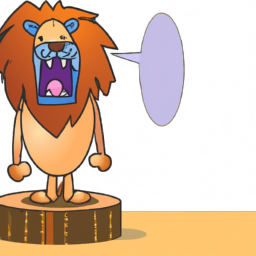


Discover more from WP DEV - Elvin Haci
Subscribe to get the latest posts sent to your email.
