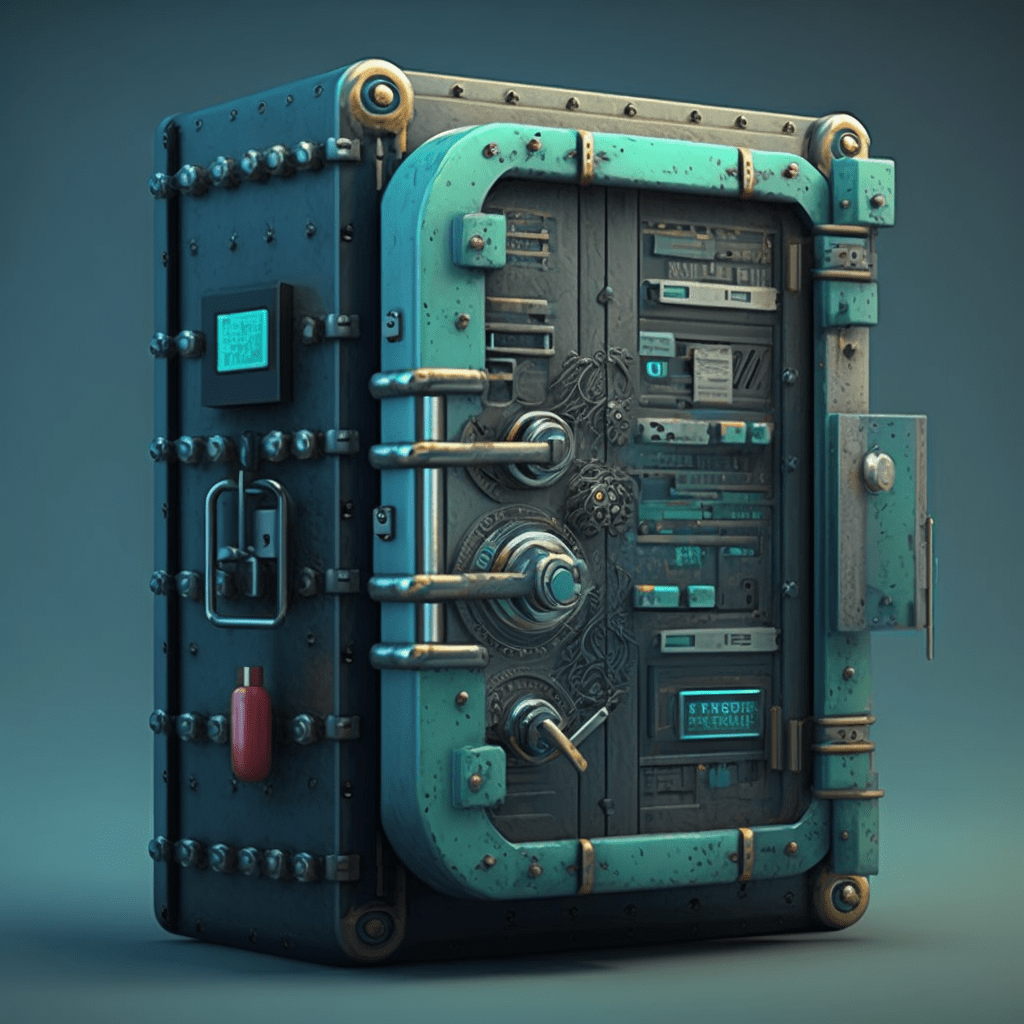If you want to access your Linux server using SFTP and a root user, by default it can be disabled. Due to security reasons most server-providers disable that by default.
So, you can enable it yourself. But as it is not secure, you need to add some restrictions.
Such as, adding this feature only for your own static IP.
So let’s do that. Open your server’s sshd_config file by using this command.
nano /etc/ssh/sshd_configUnder the line Subsystem sftp /usr/lib/openssh/sftp-server you can paste 3 new lines.
Here is how it should look like:
Subsystem sftp /usr/lib/openssh/sftp-server
Match Address 111.111.111.111
PasswordAuthentication yes
PermitRootLogin yes
Replace 11.111.111.111 with your own static IP address.
Then save and restart SSH by using
service ssh restartThat’s all. Now you can access to your server via SFTP, as a root user if you are connected to internet with your own static IP.
All other users will not be able to connect of course.
Discover more from WP DEV - Elvin Haci
Subscribe to get the latest posts sent to your email.