If you want to get ChatGPT Plus and get such errors like “Your card was declined. Please try a different card” or “try debit card” – then you might try this way below.
I am sure it is a temporary problem and OpenAI will solve the issue in the future.
But for now, to get chatgpt 4 the only way is getting PLUS plan, so the method can be useful for you.
As you noticed the payment is provided by Stripe + Link.co.
So you just need to open Link.co account, add payment and shipping address, and then go to ChatGPT payment page, there you will see you already have a chosen payment option by Link.co – and just click and you will get success.
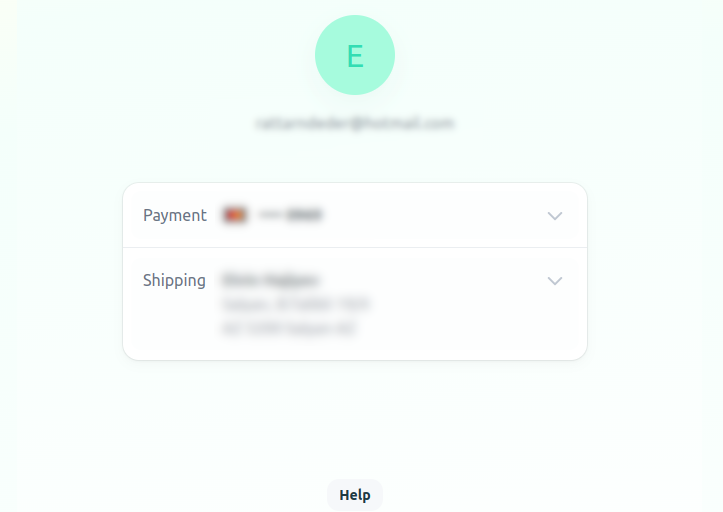
Once you have filled payment and shipping fields in link.co, go back to ChatGPT Checkout page, refresh the page and you will see pre-chosen payment option there. Click to pay and that’s all.
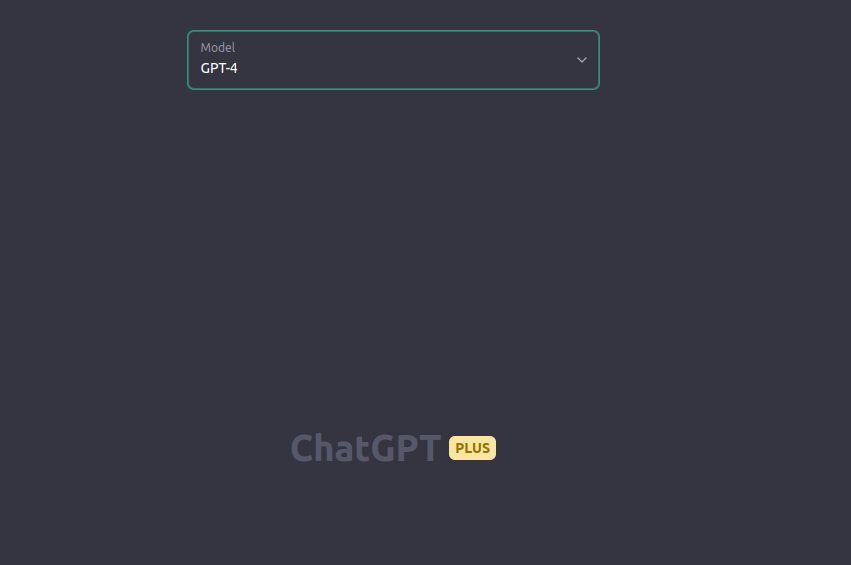
Discover more from WP DEV - Elvin Haci
Subscribe to get the latest posts sent to your email.

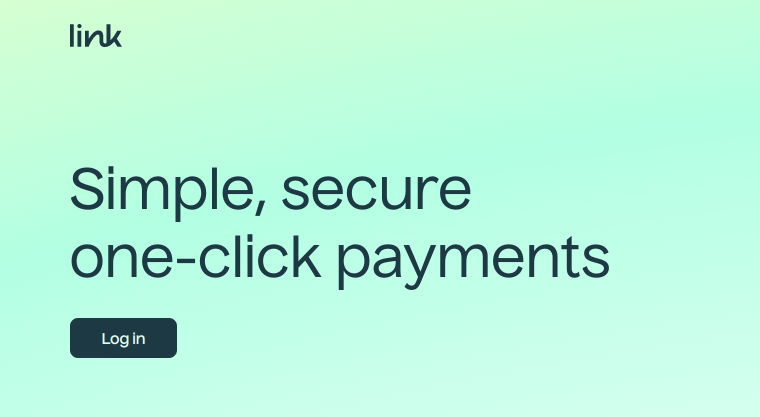
I got the error message “Something went wrong. Please try reloading this page.” after I enter my name. 🙁
Try to use fresh new incognito browser and restart your attempt. The way i described in the blog helped me and lots of friends to solve this problem.
I did as suggested. This time, I can add payment and shipping address, but still get an error “Your card has been declined.” Does this way work for any other country outside US? BTW, I am in China.